Lets learn "About docker directory structure"
In this tutorial, we'll try to answer the following questions regarding the docker.
- Where docker images are stored in the filesystem?
- Where Docker containers are stored in the filesystem?
- How docker layers are stored and reused for different containers?
So here we'll try to answer all these questions. Before proceeding further I would recommend learning about docker image/container layers work in this tutorial, if you are not familiar already.
To get the basic information about the docker info run the below command.
$ docker info
...
Storage Driver: overlay2
Docker Root Dir: /var/lib/docker
...
...
Storage Driver: overlay2
Docker Root Dir: /var/lib/docker
...
The above command gives the docker's storage driver and docker root directory.
Storage location for Docker images and containers
Storage location for docker images & containers is different in different operating systems.
Ubuntu: /var/lib/docker
Debian: /var/lib/docker
Fedora: /var/lib/docker
MacOS: /Library/Containers/com.docker.docker/Data/vms/0
Windows: C:\ProgramData\DockerDesktop
There is a very interesting point for these locations in the case of Windows/macOS. On these operating systems docker info command will return /var/lib/docker as the Docker root directory even the actual root directories are different.
The reason behind that is in macOS and windows, docker runs Linux containers in a virtual environment.
In macOS, docker is not natively compatible, so Hyperkit ( https://github.com/moby/hyperkit ) is used to run run a virtual image. Its virtual image data is located in /Library/Containers/com.docker.docker/Data/vms/0 and within the virtual image docker path is /var/lib/docker that is what docker info reports.
The storage directory structure for Docker images and containers
Basically, let's see what is contained in the Docker root directory.
$ ls -ltrh /var/lib/docker
total 192K
drwx--x--x 3 root root 4.0K Aug 31 18:38 containerd
drwx------ 4 root root 4.0K Aug 31 18:38 plugins
drwx------ 3 root root 4.0K Aug 31 18:38 image
drwx------ 2 root root 4.0K Aug 31 18:38 trust
drwxr-x--- 3 root root 4.0K Aug 31 18:38 network
drwx------ 2 root root 4.0K Aug 31 18:38 swarm
drwx------ 2 root root 4.0K Aug 31 18:38 builder
drwx------ 2 root root 4.0K Oct 1 19:31 tmp
drwx------ 2 root root 4.0K Oct 1 19:31 runtimes
drwx------ 5 root root 4.0K Oct 1 19:34 volumes
drwx------ 752 root root 104K Oct 3 01:19 overlay2
drwx------ 302 root root 40K Oct 3 01:19 containers
$ docker image pull ubuntu
Using default tag: latest
latest: Pulling from library/ubuntu
d72e567cc804: Pull complete
0f3630e5ff08: Pull complete
b6a83d81d1f4: Pull complete
Digest: sha256:bc2f7250f69267c9c6b66d7b6a81a54d3878bb85f1ebb5f951c896d13e6ba537
Status: Downloaded newer image for ubuntu:latest
$ docker image inspect ubuntu
[
{
"Id": "sha256:9140108b62dc87d9b278bb0d4fd6a3e44c2959646eb966b86531306faa81b09b",
"RepoTags": [
"ubuntu:latest"
],
"RepoDigests": [
"ubuntu@sha256:bc2f7250f69267c9c6b66d7b6a81a54d3878bb85f1ebb5f951c896d13e6ba537"
],
"Parent": "",
"Comment": "",
"Created": "2020-09-25T22:34:30.295807036Z",
"Container": "1046a5d685aef5c37d1829040ca8083b94e4c069ca4963f4b16a6ade2e077b06",
"ContainerConfig": {
"Hostname": "1046a5d685ae",
"Domainname": "",
"User": "",
"AttachStdin": false,
"AttachStdout": false,
"AttachStderr": false,
"Tty": false,
"OpenStdin": false,
"StdinOnce": false,
"Env": [
"PATH=/usr/local/sbin:/usr/local/bin:/usr/sbin:/usr/bin:/sbin:/bin"
],
"Cmd": [
"/bin/sh",
"-c",
"#(nop) ",
"CMD [\"/bin/bash\"]"
],
"ArgsEscaped": true,
"Image": "sha256:4ff2090064e7e38688bce713d50f3202d227b3c89fecea1434271c912ccd47e0",
"Volumes": null,
"WorkingDir": "",
"Entrypoint": null,
"OnBuild": null,
"Labels": {}
},
"DockerVersion": "18.09.7",
"Author": "",
"Config": {
"Hostname": "",
"Domainname": "",
"User": "",
"AttachStdin": false,
"AttachStdout": false,
"AttachStderr": false,
"Tty": false,
"OpenStdin": false,
"StdinOnce": false,
"Env": [
"PATH=/usr/local/sbin:/usr/local/bin:/usr/sbin:/usr/bin:/sbin:/bin"
],
"Cmd": [
"/bin/bash"
],
"ArgsEscaped": true,
"Image": "sha256:4ff2090064e7e38688bce713d50f3202d227b3c89fecea1434271c912ccd47e0",
"Volumes": null,
"WorkingDir": "",
"Entrypoint": null,
"OnBuild": null,
"Labels": null
},
"Architecture": "amd64",
"Os": "linux",
"Size": 72875723,
"VirtualSize": 72875723,
"GraphDriver": {
"Data": {
"LowerDir": "/var/lib/docker/overlay2/9ebf430798b5bee2d05e18820c713efc75c3b6a5db9cde270dd065a7a85cc009/diff:
/var/lib/docker/overlay2/24b4b2c0d4479569897046447332ebd63d7c72b15af5a8e7b73fc494fbc297bd/diff",
"MergedDir": "/var/lib/docker/overlay2/3ee2e31d2b5eeafd9cbe6c99bcf1d2f7121c272beebf7a088fede8e564fcd368/merged",
"UpperDir": "/var/lib/docker/overlay2/3ee2e31d2b5eeafd9cbe6c99bcf1d2f7121c272beebf7a088fede8e564fcd368/diff",
"WorkDir": "/var/lib/docker/overlay2/3ee2e31d2b5eeafd9cbe6c99bcf1d2f7121c272beebf7a088fede8e564fcd368/work"
},
"Name": "overlay2"
},
"RootFS": {
"Type": "layers",
"Layers": [
"sha256:d42a4fdf4b2ae8662ff2ca1b695eae571c652a62973c1beb81a296a4f4263d92",
"sha256:90ac32a0d9ab11e7745283f3051e990054616d631812ac63e324c1a36d2677f5",
"sha256:782f5f011ddaf2a0bfd38cc2ccabd634095d6e35c8034302d788423f486bb177"
]
},
"Metadata": {
"LastTagTime": "0001-01-01T00:00:00Z"
}
}
]
Let's discuss the Data part in the above output. It has
LowerDir: This directory contains the read-only layers of an image. From above diagram we have two entries in LowerDir section:
- /var/lib/docker/overlay2/9ebf430798b5bee2d05e18820c713efc75c3b6a5db9cde270dd065a7a85cc009/
- /var/lib/docker/overlay2/24b4b2c0d4479569897046447332ebd63d7c72b15af5a8e7b73fc494fbc297bd/
Last in this list is the base image lower and top in the list is top image layer. lets see the content of each entry in the lower Dir
$ ls /var/lib/docker/overlay2/24b4b2c0d4479569897046447332ebd63d7c72b15af5a8e7b73fc494fbc297bd/
diff link
$ ls /var/lib/docker/overlay2/24b4b2c0d4479569897046447332ebd63d7c72b15af5a8e7b73fc494fbc297bd/diff
bin boot dev etc home lib lib32 lib64 libx32 media mnt opt proc root run sbin srv sys tmp usr var
$ cat /var/lib/docker/overlay2/24b4b2c0d4479569897046447332ebd63d7c72b15af5a8e7b73fc494fbc297bd/link
HCB7TN3IBHW6BJHN2B65F2N27E
$ ls -l /var/lib/docker/overlay2/l/ | grep HCB7TN3IBHW6BJHN2B65F2N27E
lrwxrwxrwx 1 root root 72 Oct 4 09:57 HCB7TN3IBHW6BJHN2B65F2N27E -> ../24b4b2c0d4479569897046447332ebd63d7c72b15af5a8e7b73fc494fbc297bd/diff
../diff contains the content of the layer. ../link file contains content of symlink to current layer.
$ ls /var/lib/docker/overlay2/9ebf430798b5bee2d05e18820c713efc75c3b6a5db9cde270dd065a7a85cc009/
diff link lower work
$ ls /var/lib/docker/overlay2/9ebf430798b5bee2d05e18820c713efc75c3b6a5db9cde270dd065a7a85cc009/diff
etc usr var
$ ls /var/lib/docker/overlay2/9ebf430798b5bee2d05e18820c713efc75c3b6a5db9cde270dd065a7a85cc009/work
$ cat /var/lib/docker/overlay2/9ebf430798b5bee2d05e18820c713efc75c3b6a5db9cde270dd065a7a85cc009/link
TFIREK5IHQQ66COROUJXYZSSBT
$ cat /var/lib/docker/overlay2/9ebf430798b5bee2d05e18820c713efc75c3b6a5db9cde270dd065a7a85cc009/lower
l/HCB7TN3IBHW6BJHN2B65F2N27E
$ ls -l /var/lib/docker/overlay2/l/ | grep TFIREK5IHQQ66COROUJXYZSSBT
lrwxrwxrwx 1 root root 72 Oct 4 09:57 TFIREK5IHQQ66COROUJXYZSSBT -> ../9ebf430798b5bee2d05e18820c713efc75c3b6a5db9cde270dd065a7a85cc009/diff
Again ../diff contains the content of layer. link contains symlink name. lower contains symlink name for the lower layer.
UpperDir: The read-write layer that represent the changes are part of UpperDir. This is basically a container layer.
[root@cvp95 diff]# ls -la /var/lib/docker/overlay2/3ee2e31d2b5eeafd9cbe6c99bcf1d2f7121c272beebf7a088fede8e564fcd368/diff
total 12
drwxr-xr-x 3 root root 4096 Oct 4 09:57 .
drwx------ 4 root root 4096 Oct 4 09:57 ..
drwxr-xr-x 3 root root 4096 Sep 25 22:34 run
MergedDir: The merged dir is the result both LowerDir and UpperDir that Docker used to run the containers.
WorkDir: This directory is an internal directory to overlayv2 and it is empty.
HOPE YOU LEARNT SOMETHING NEW IN THIS TUTORIAL. IF YOU HAVE ANY DOUBTS FEEL FREE TO COMMENT BELOW. AND STAY TUNED FOR MORE TUTORIALS :)
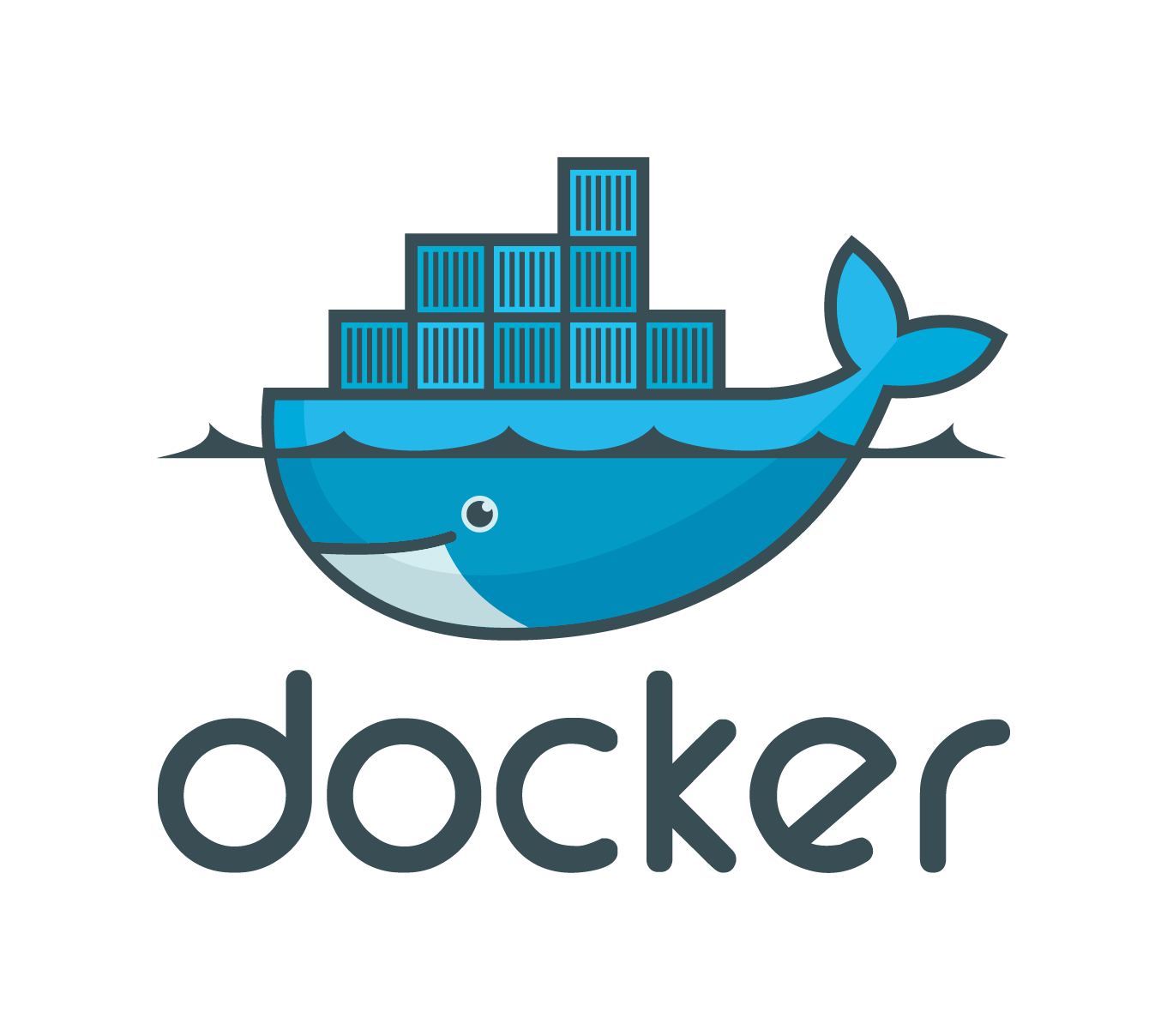


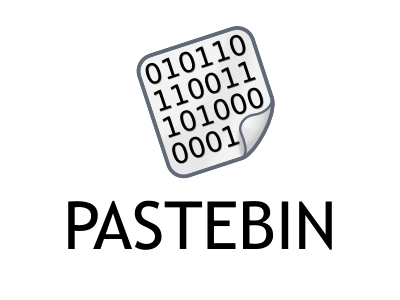
Comments
Post a Comment