Lets learn "How to see the muted status on whatsapp"
In this tutorial, we'll learn how to see the muted status on Whatsapp.
Step 1. Open Whatsapp ;)
Step 2. Go to the Status section.
Step 3. Scroll to the bottom.
You'll see the "Muted status" section which contains all the statuses muted by you.
THANKS FOR VISITING. STAY TUNED FOR MORE TUTORIALS :)


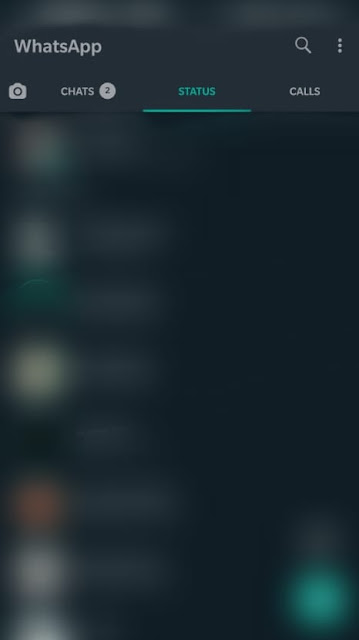



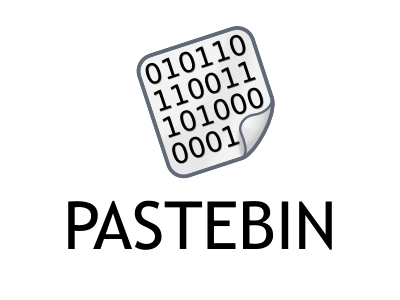
Comments
Post a Comment